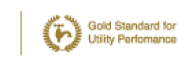Billing, Payment
Our company can only settle bills issued by Budapest Waterworks or bills related to other services performed by Budapest Waterworks (Fővárosi Vízművek Zrt.). If your water consumption invoice is billed by Díjbeszedő you can find more information on billing regarding consumption on the website of Díjbeszedő Holding Zrt. (dijnet.hu).
Managing bill issues on online customer service
If you want to display, manage, pay or download the bills connected to your account, you have to register.
Dijnet.hu - Every billin on place
Budapest Waterworks - Online customer service
Copy of the bill in pdf
If the bill was originally issued electronically, the downloadable bill contains electronic signature and time stamp verifying the date of the issue; therefore, it is only valid in an electronic format. If you wish to switch to electronic billing, click on “Set billing method” menu item. Items not having a display/download icon next to them are other receivables not related to the service (e.g., default interest, payment reminder, instalment payment).
Online payment of the bills
If you pay by bank transfer, after selecting the bill, you can display the data necessary for the bank transfer by clicking on the button at the bottom of the page. Bank card payment is secured by SimplePay. You can pay by a non-registered bank card or you can register your bank card. In all cases, you have to enter your bank card data on the safe page of SimplePay, our Company does not store the data.
Display bills
If the bill was originally issued electronically, the downloadable bill contains electronic signature and time stamp verifying the date of the issue; therefore, it is only valid in an electronic format. If you wish to switch to electronic billing, click on “Set billing method” menu item. Items not having a display/download icon next to them are other receivables not related to the service (e.g., default interest, payment reminder, instalment payment).
Request a copy of your bill
If you do not need a certified copy of the original bill, you can download copies of them free of charge from the “Display bills” menu item. The bills issued electronically can now be downloaded as certified copies from the “Display bills” menu item.
Balance and history
Download balance certificate
Please note that the certificates downloadable here are not considered as authentic without a signature and stamp.
If you need an authentic certificate, please contact our colleagues and confirm that you accept the fee.
Request for postal payment orders
You can specify the amount payable on the payment order to be issued either by selecting the open items or by entering the amount in the amount payable box.
Modification of partial bill
For this online procedure you need registration. Please read our privacy statement carefully before registering. After the registration, we will send you an e-mail to the e-mail address that you provided. Please confirm your registration within 72 hours via the link provided in the e-mail.
Please select the water meter from the dropdown menu the partial value of which you wish to modify, then enter the new partial value and click Save.
If you wish to view the previous partial values applied to the given meter, click on Show previous partial values.
If your data is not displayed, you are either not involved in partial billing or your estimated bills are issued by Díjbeszedő Holding Zrt. (Municipal Fee Collection Ltd.), which can be modified if you request it at our Partner.